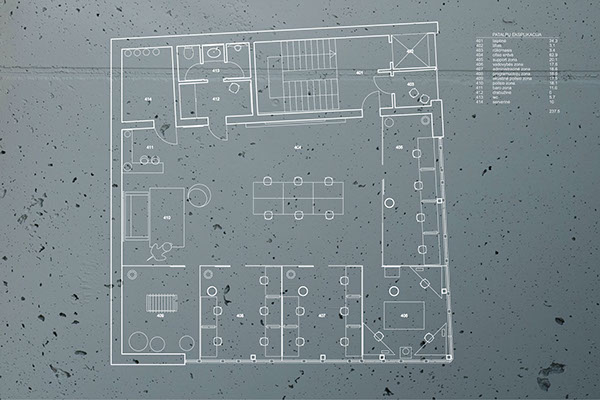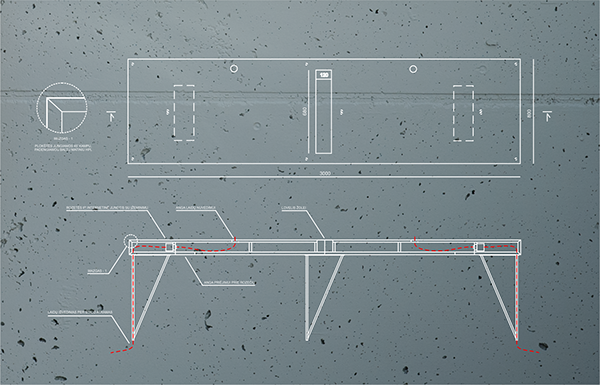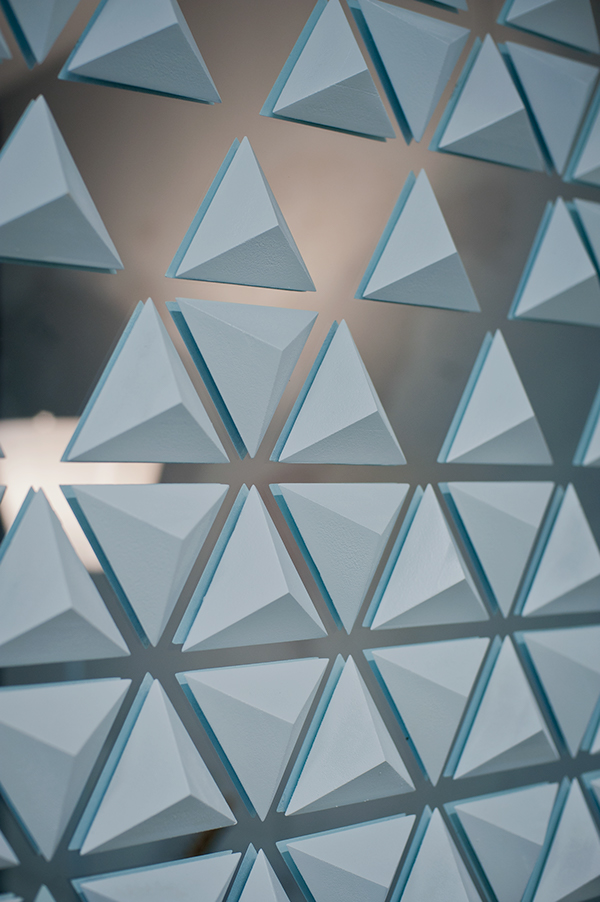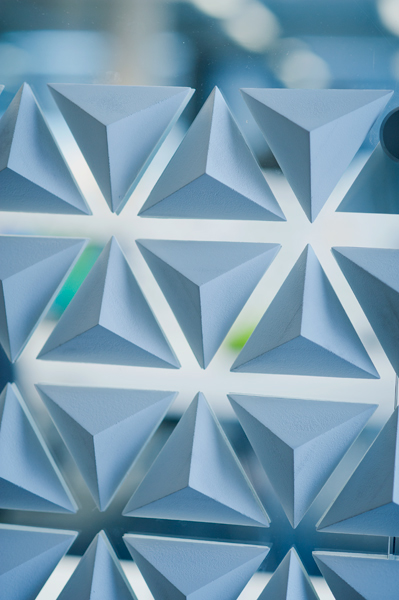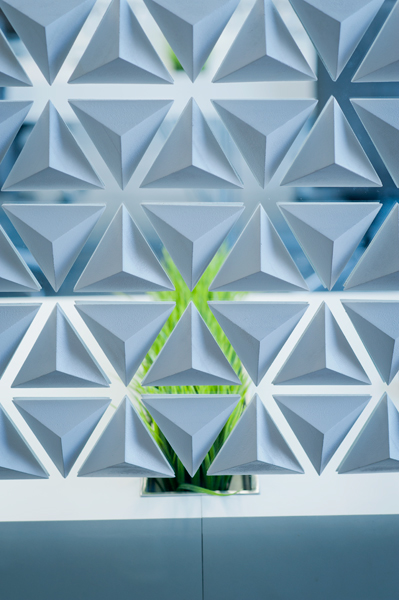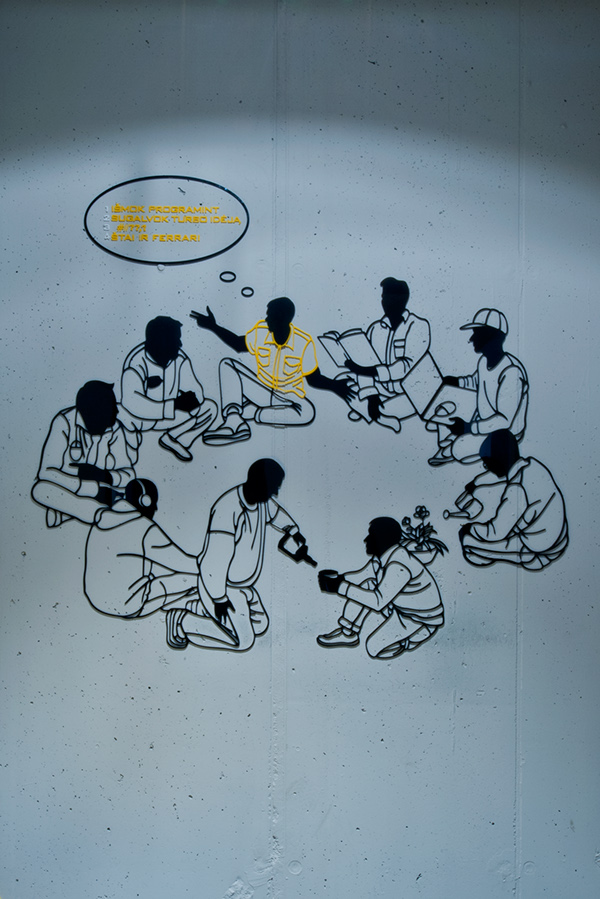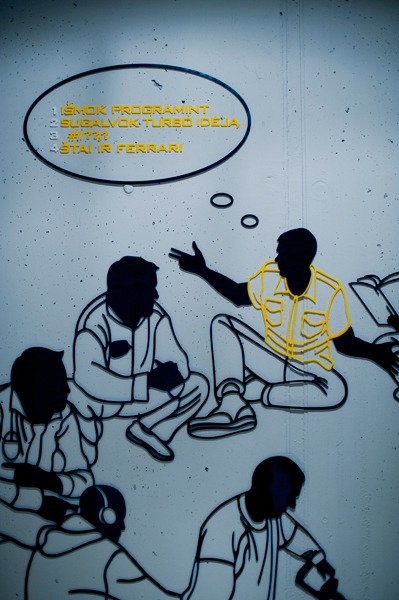** 콘솔에서 한글 ?? 이거 잘 안되고, 안해도 된다.
PuTTY의 경우 : Window -> Translation 메뉴에서 "Character set translation on received data"를 "UTF-8"로 설정 한다.
참고로, putty 의 Character set translation > Remote character set 의 default 는 Use font encoding 이다.
** CentOS 방화벽 설정방법
/etc/sysconfig/iptables
** X Windows 설치
# yum -y groupinstall "X Window System" "GNOME Desktop Environment"
** gnome 글꼴 추가
기본값으로 응용프로그램글꼴, 문서글꼴, 바탕화면글꼴은 Sans 10
창제목글꼴은 Sans Bold 10, 고정폭글꼴은 Monospace 10 으로 되어 있다.
네이버나눔글꼴 : http://hangeul.naver.com/download.nhn
** VNC Server 설치
http://www.jopenbusiness.com/mediawiki/index.php/CentOS#VNC_Server_.EC.84.A4.EC.B9.98
http://forum.falinux.com/zbxe/?document_srl=507352
** CentOS 한글 설정 및 SCIM 한/영 변환키 설정
GNOME > Add/Remove Software > Browse > Languages > Korean Support 추가하고 Apply
** 시간 맞추기 , ntpdate
/etc/rc.d/rc.local 에
/usr/sbin/ntpdate -b -s time.kriss.re.kr 추가
http://moyaria.tistory.com/110
** phpMyAdmin 설치
# svn checkout https://phpmyadmin.svn.sourceforge.net/svnroot/phpmyadmin/tags/STABLE/phpMyAdmin phpMyAdmin
** php 5.2 설치
wget http://dev.centos.org/centos/5/CentOS-Testing.repo
mv CentOS-Testing.repo /etc/yum.repos.d/
yum --enablerepo=c5-testing update php
- http://blog.naver.com/PostView.nhn?blogId=sudo1981&logNo=106372557
** APM 설치
http://jangjeonghun.tistory.com/entry/ApachePHPMySqlAPM-%EC%84%A4%EC%B9%98-YUM%EB%B0%A9%EC%8B%9D
** DNS 설치
그냥
yum install bind bind-utils bind-libs caching-nameserver
까지만 하면, /etc/ 에
/etc/named.caching-nameserver.conf
/etc/named.rfc1912.zones
가 설치가 된다.
yum install bind-chroot 로 bind-chroot 를 설치하면,
/etc/named.caching-nameserver.conf
/etc/named.rfc1912.zones
가 심볼릭 링크로 바뀌고 실제 파일은 /var/named/chroot/etc 아래로 들어간다.
/var/named/ 에 있던 파일들도 링크로 바뀌고, 실제 파일은 /var/name/chroot/var/named/ 아래로 들어간다.
http://faq.hostway.co.kr/Linux_DNS/2254
** iptables 방화벽 열기
'서버관리' 카테고리의 다른 글
| 네이버 메일서버의 IP 가 또 변경 되었다. ㅡㅡ (0) | 2014.02.15 |
|---|---|
| MSSQL 에서 dbcc 를 이용한 데이타베이스 및 테이블 복구 (0) | 2014.02.13 |
| 무료 웹호스팅 업체 호스팅어 사무실 이전 및 시스템 업데이트 예정 ^^ (6) | 2014.02.13 |
| 코비안 백업 Cobian backup 10 에서 vbs 실행시키는 방법 (0) | 2014.02.12 |
| 리눅스 Linux 에서 ncftpget, ncftpput 사용법 (0) | 2014.02.12 |